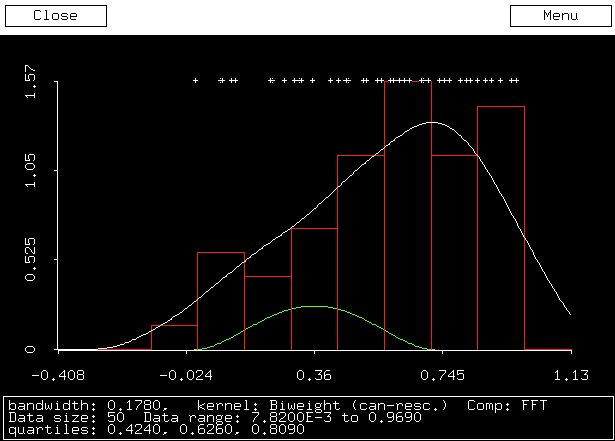
KDE can be used interactively with a standard mouse/keyboard interface or can be run from another Lisp-Stat program.
When used interactively, a KDE object creates a window to display estimates and other information. A typical KDE window look like this:
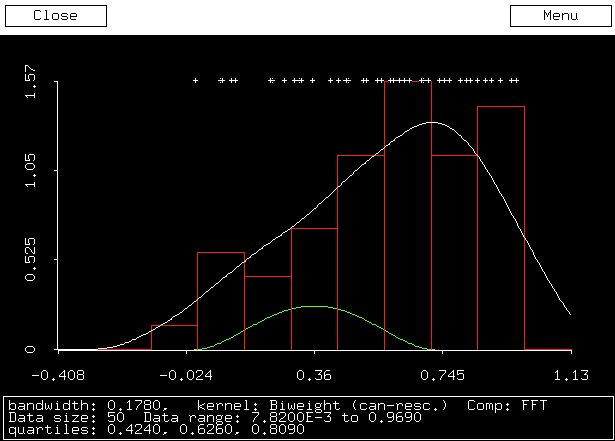
Among other options, the user can decide to display (or not to display) in a KDE window, together with a summary of the estimation being shown,
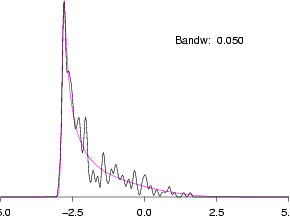 |
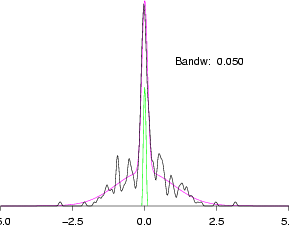 |
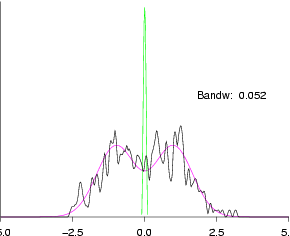 |
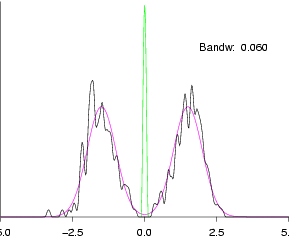 |
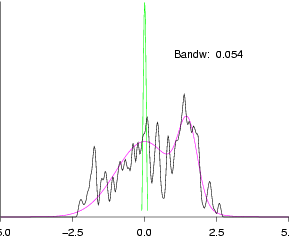 |
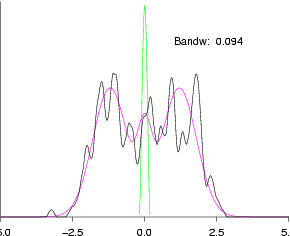 |
A paper describing KDE objects in more detail can be dowloaded in postscript format, but it's a bit outdated.
It can be run on several platforms including Macintosh, MS-Windows, X-Windows/Unix, etc.
If you have Lisp-Stat and get the KDE files, you'll find a README file with detailed instructions for running all this.
MS-Windows users: If you don't have Xlisp-Stat installed in your computer, and your system is MS-Windows(32bits) like Windows95 or newer, the easiest way to get KDE running on it is to download the file cpkde.zip (http://libiya.upf.es/gaussFtp/stat/kde/cpkde.zip), to unzip it in a fresh directory (preserving directory structure) and double-click on wxls32.exe. Then use the 'Kernel Smooth' menu and the menu owned by each of the KDE windows you'll see.